EXModel |
 |
SHINING 3D publishes the EXModel software, a powerful gateway that simplifies CAD modeling from 3D scanning to manufacturing.
This software provides a comprehensive set of tools that allow the user to transform a mesh into a professional-grade CAD solid model in a few simple steps.
 |
Export in 1 click from SHINING 3D software to EXModel The EXModel software has been designed to be an extension of the SHINING 3D Scan software range. It is therefore possible to export the scan files directly from these softwares. |
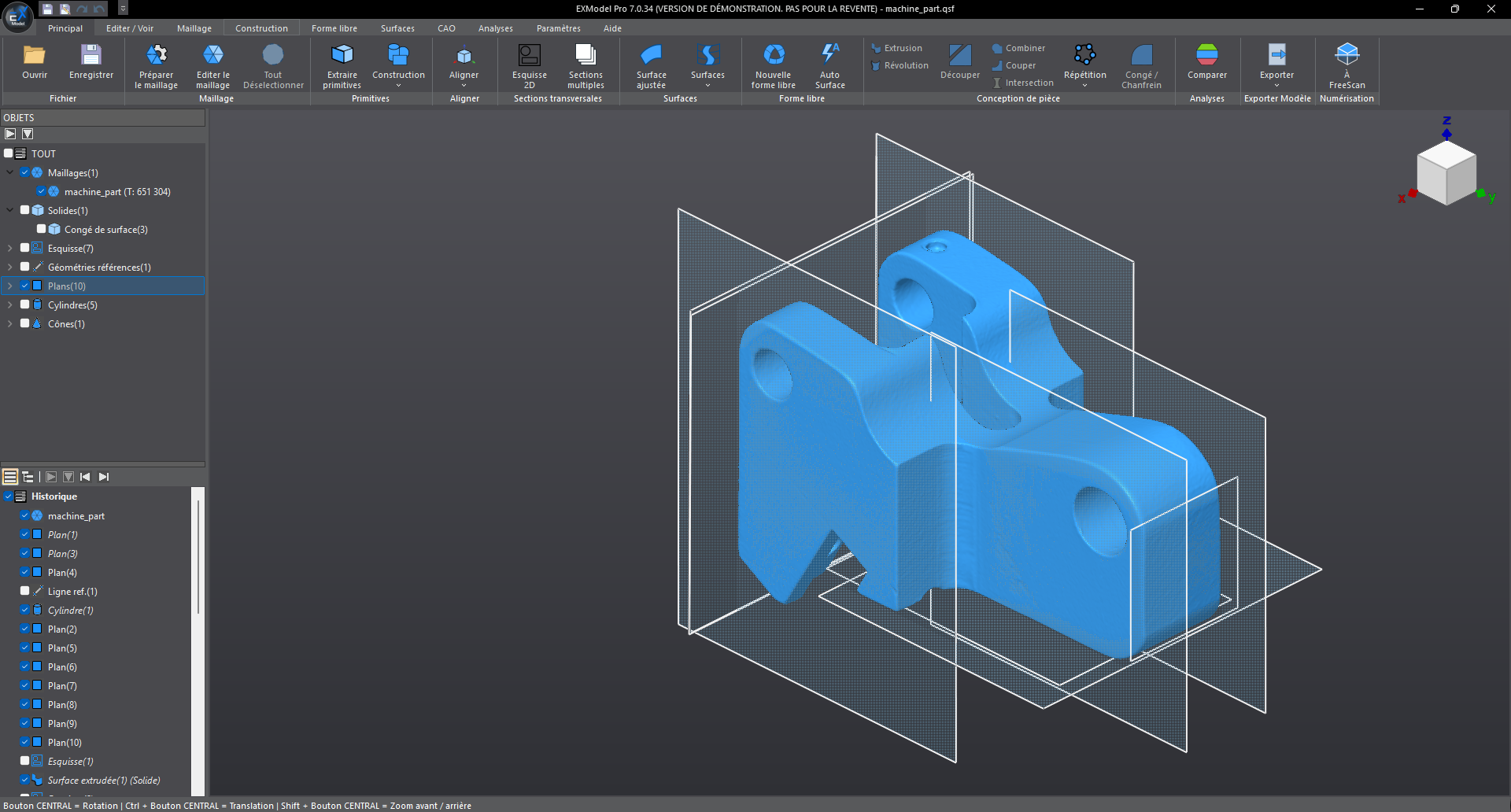 |
Simplified Spatial Alignment of the Model With the build and alignment features, simply place your scanned model in the 3D environment to begin the reverse engineering study. |
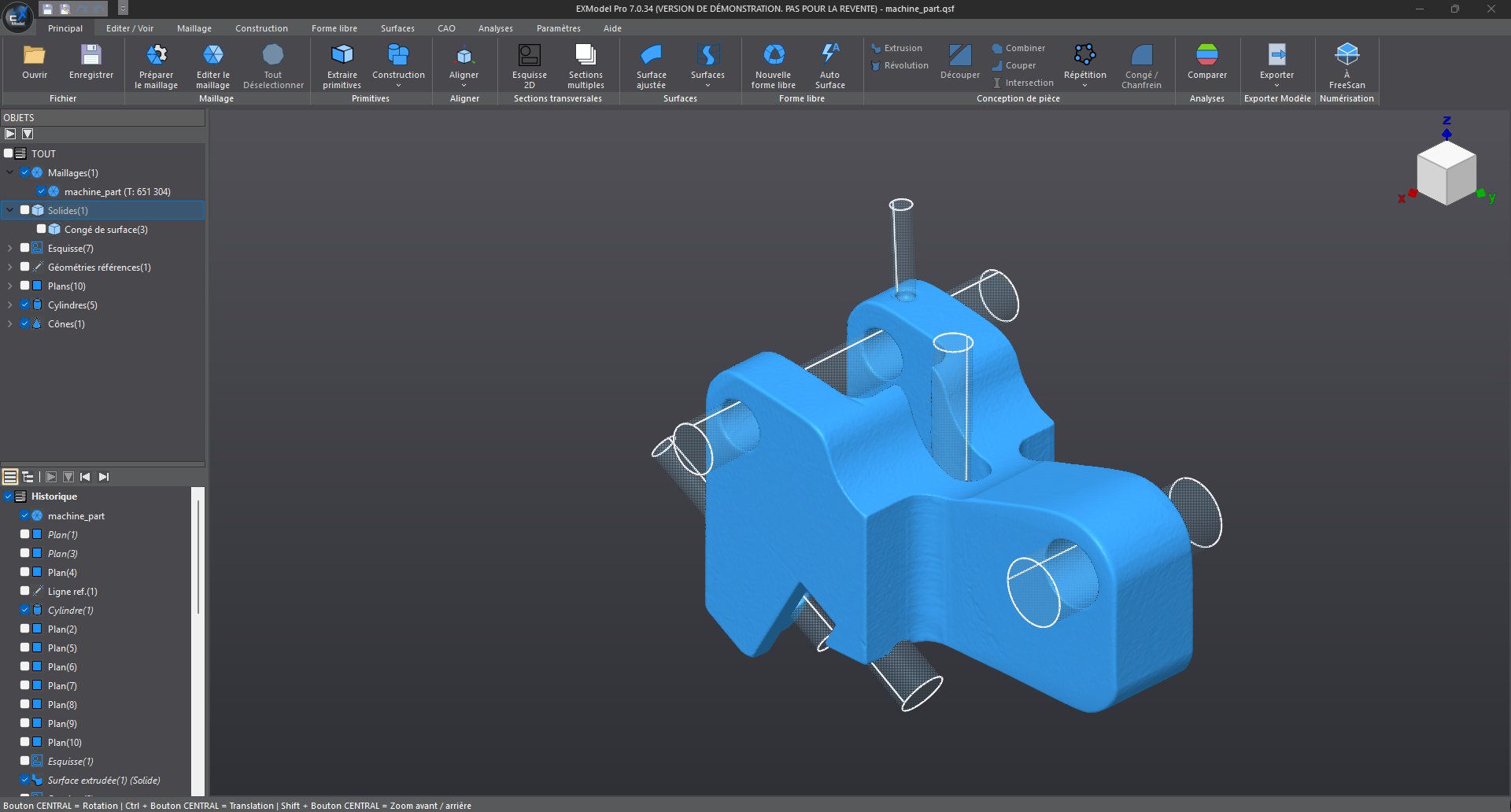 |
Extraction of raw data for reverse engineering EXModel quickly rebuilds planes, cylinders, cones, and spheres. These functions, added to the basic geometries such as lines or points, will quickly be used to align the meshes on different coordinate systems. |
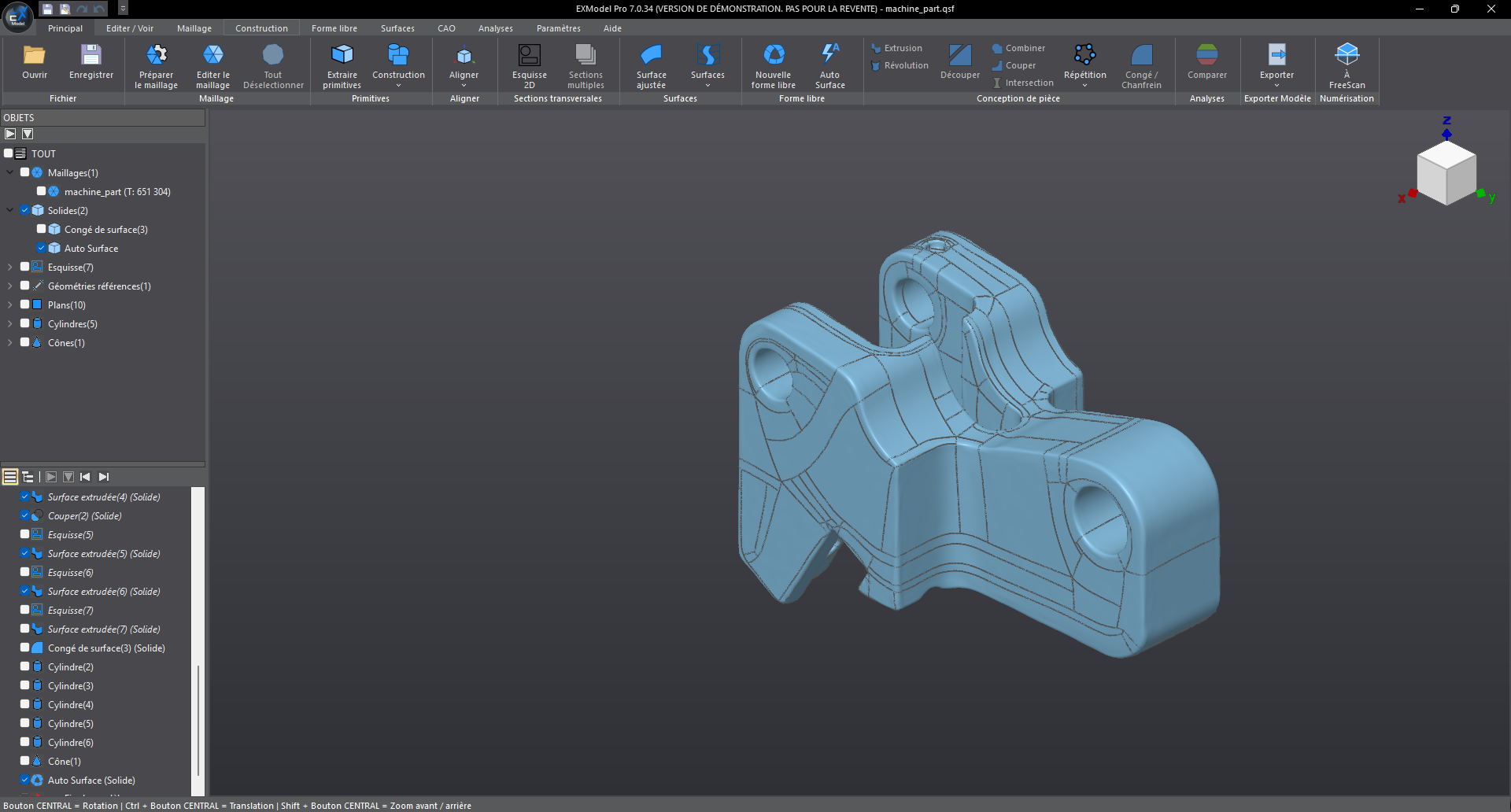 |
Hybrid modeling and automatic surfacing In addition to offering a parametric solution for modeling and surfacing meshes, EXModel allows you to work and directly generate a partial or total surface of the part, automatically! |
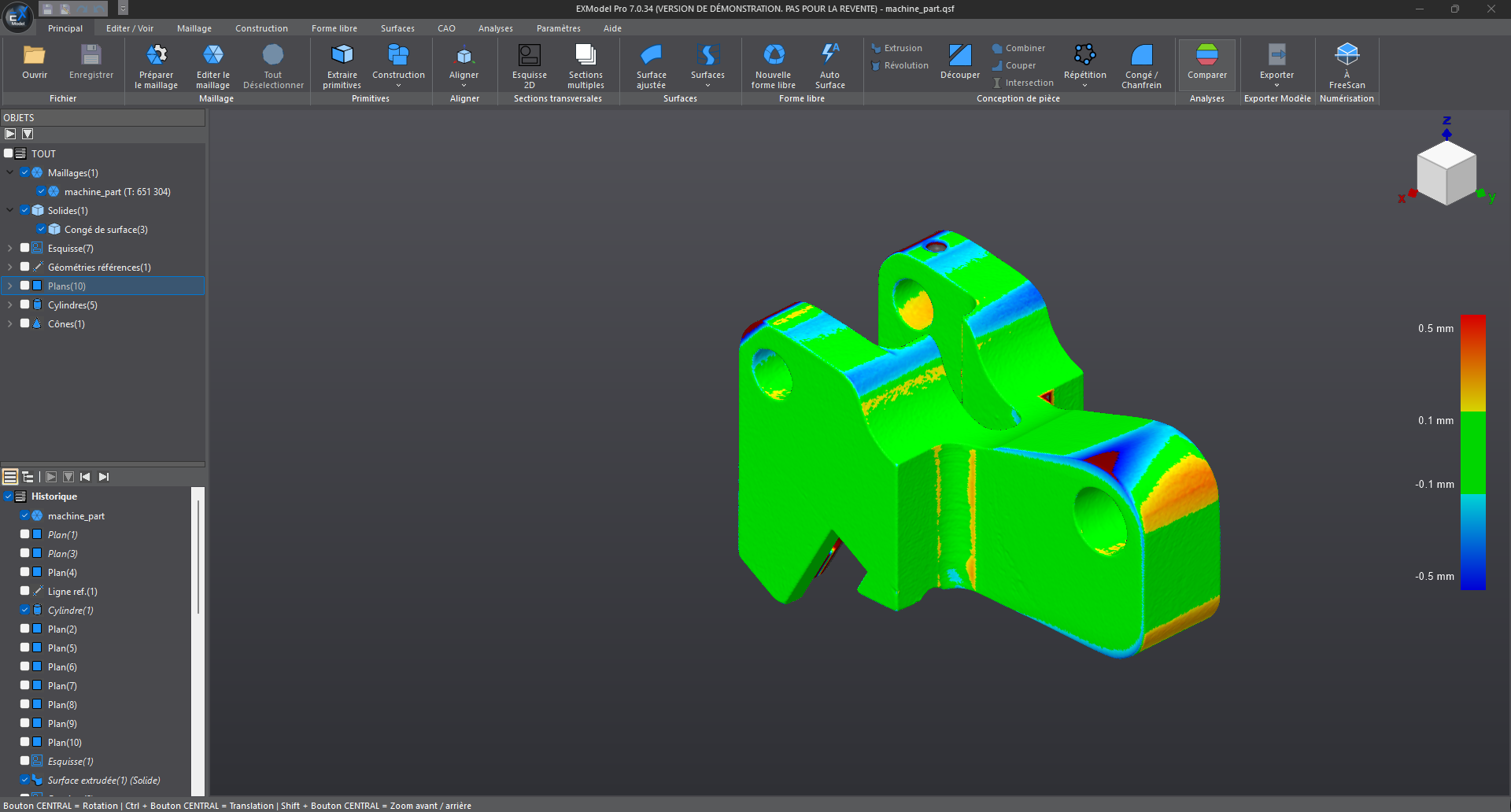 |
CAD/Mesh Comparison Thanks to its advanced comparison tool, EXModel allows you to create CAD models with great accuracy while being able to compare your scanned part whenever you want! |
There is two versions of EXModel :
- EXmodel Standard unlimited or annual license
- EXModel Pro perpetual
Ask us for information on the functional differences between these two license levels
Contact us for a video or face-to-face demo at our office in Argenteuil (95).






